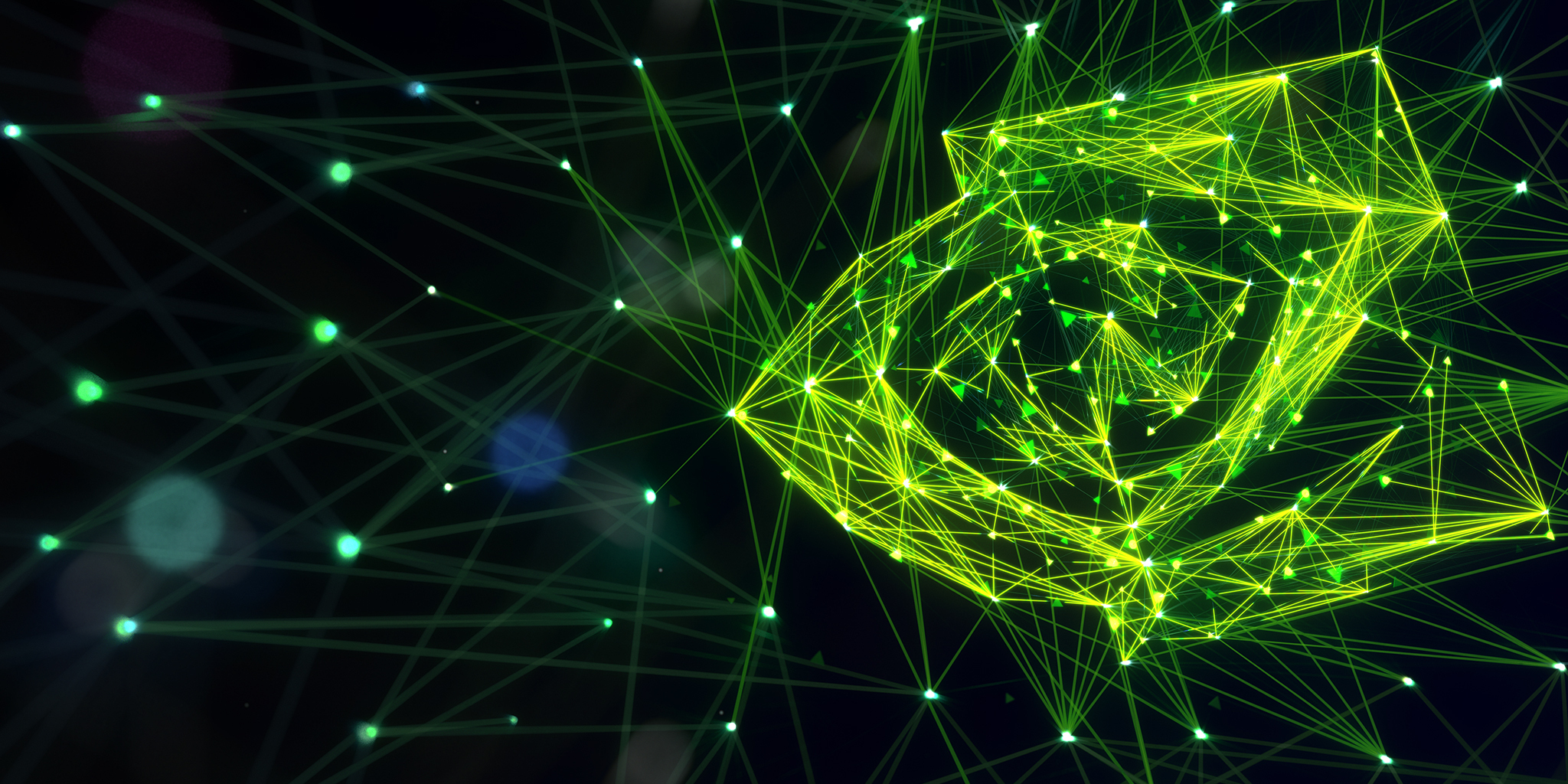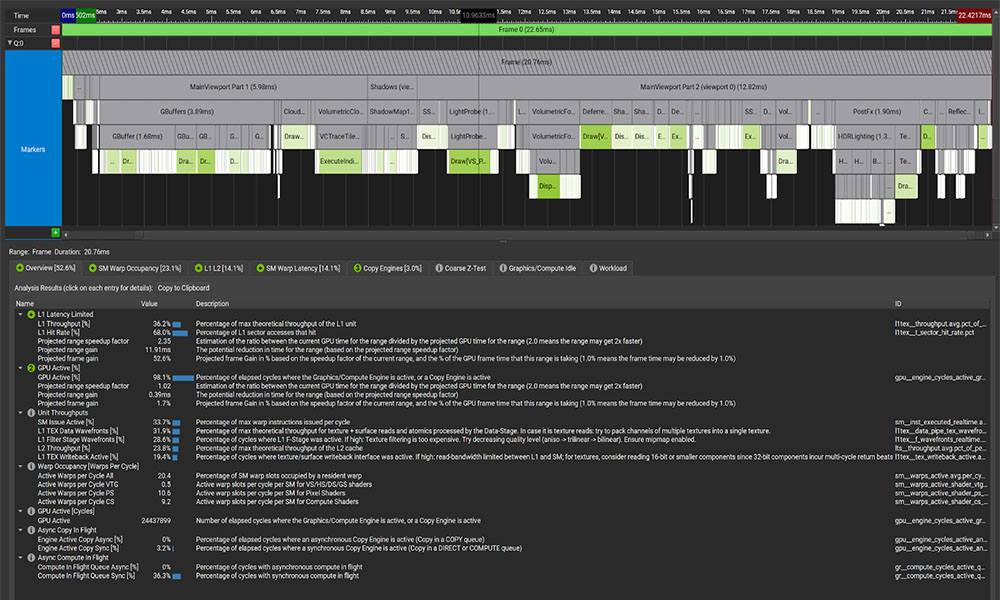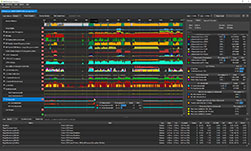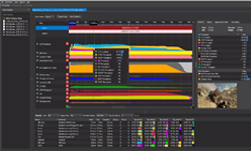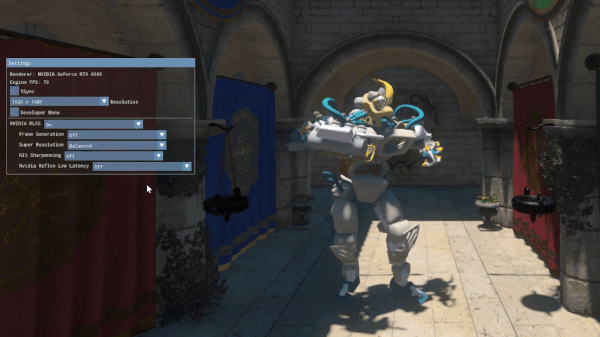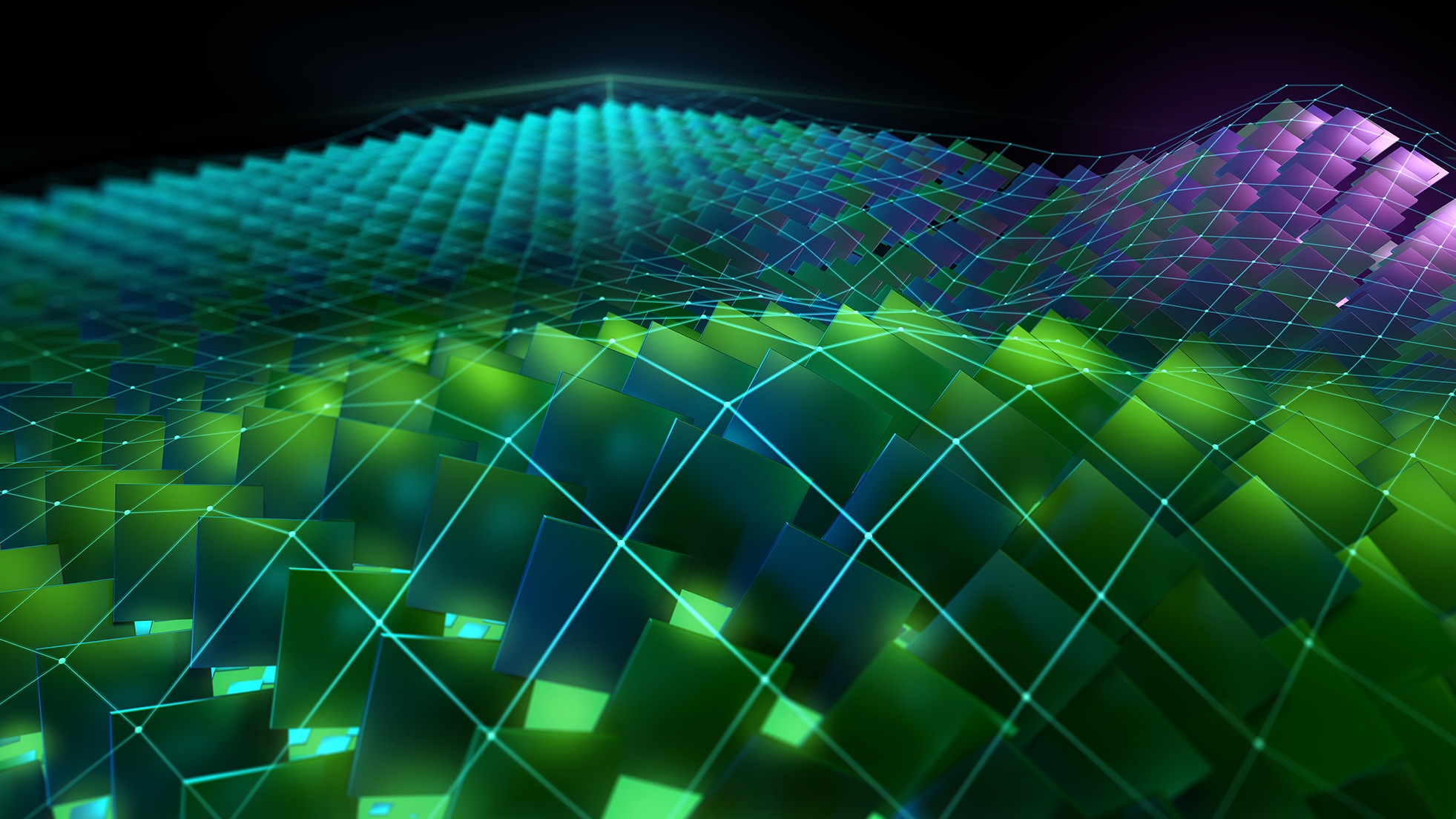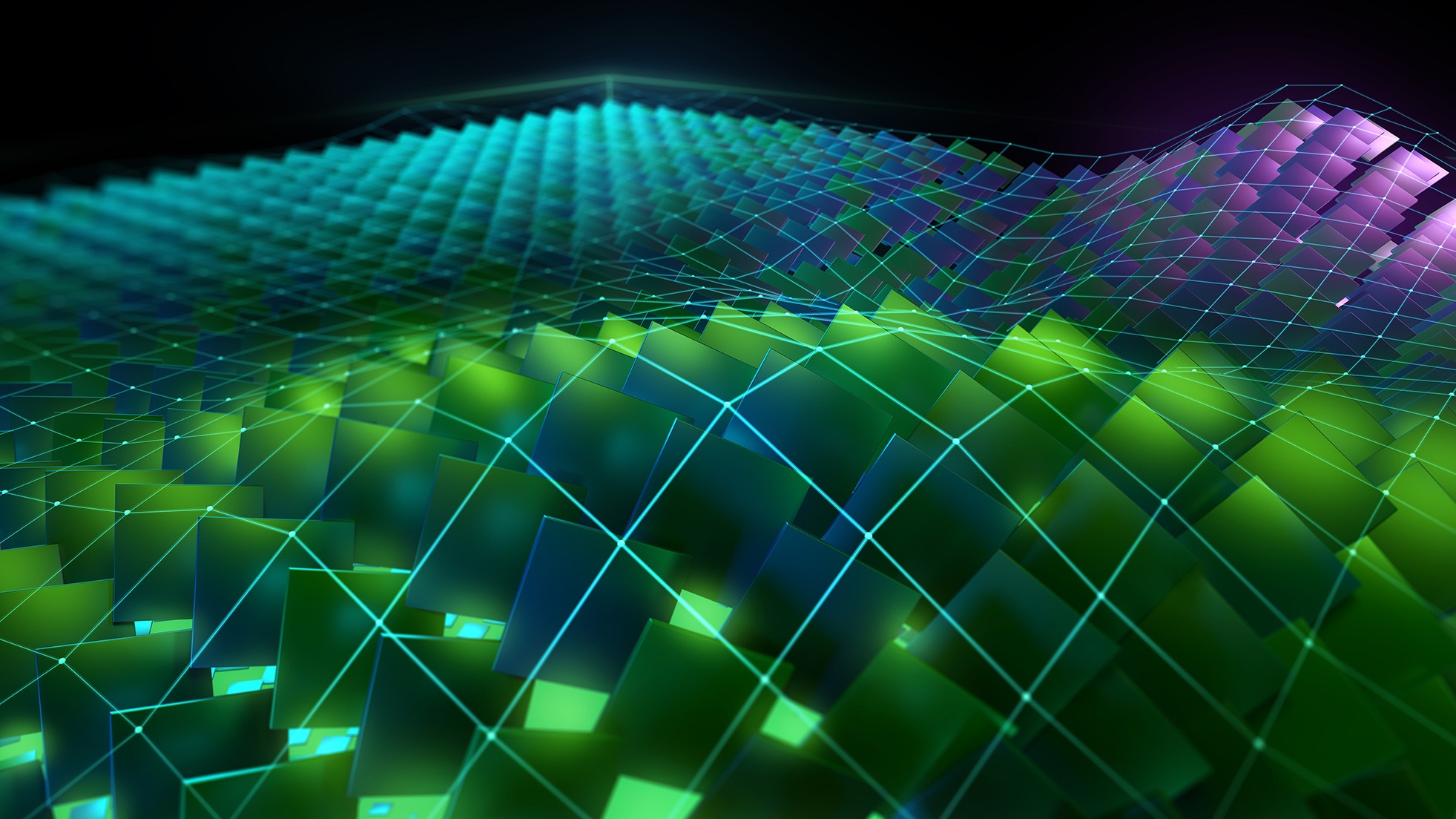NVIDIA announces Nsight Graphics 2019.4! In this release, we added support for profiling OpenGL applications on Turing based GPUs with the Range Profiler, added Resource Barrier visualization in GPU Trace, and ported the Acceleration Structure Viewer to Linux. For full details on the new capabilities in the 2019.4 release, see our full release notes!
In response to user requests, profiling OpenGL applications using Turing based GPUs is now supported in the Range Profiler. You can find expensive perfmarker ranges within your frame and drill down using detailed hardware performance metrics to find optimizations within your frame. For more information about profiling applications with the Range Profiler, check out Louis Bavoil’s Peak Performance Percentage Method.
In addition, version 2019.4 continues our commitment to supporting OpenGL developers. We’ve added support for OpenGL 4.6 applications, ensuring compatibility with the latest OpenGL features. Included in this is support for utilizing SPIR-V and OpenGL. Finally, we added basic immediate mode functionality so developers with legacy code can still take advantage of the debugging and profiling capabilities of the tools, as well as more extensions. Consult the documentation for a full list.
GPU Trace receives more enhancements this release with the addition of resource barrier visualization, to help you identify incorrect or excessive resource barrier usage. You can observe resource barrier execution in the synchronization row and correlate executions to GPU Unit utilizations. To assist with correlation, we have added an overlay that can be enabled by clicking on the ‘Overlay Barriers’ toggle button to activate the visualization.
Additionally, Execute Command Lists have been added to the actions row in GPU Trace. Visualizing ECLs gives you insight into what workloads were executed on the GPU and their relative ordering.
Finally, the Acceleration Structure Viewer has been ported to Linux. When analyzing an application that utilizes NVIDIA VKRay for ray tracing, you can use the AS viewer to find inefficient Geometry, poor flag usage, incorrect AABBs, and much more. The Acceleration Structure viewer on Linux is fully enabled with the same feature set that is available on Windows.
We want to hear from you! We have added an integrated feedback button that lets you send comments, feature requests, and bugs directly to us with the click of a button. You can send feedback anonymously or let us know how we can follow up with you about your request!
Try out the latest version of Nsight Graphics today!