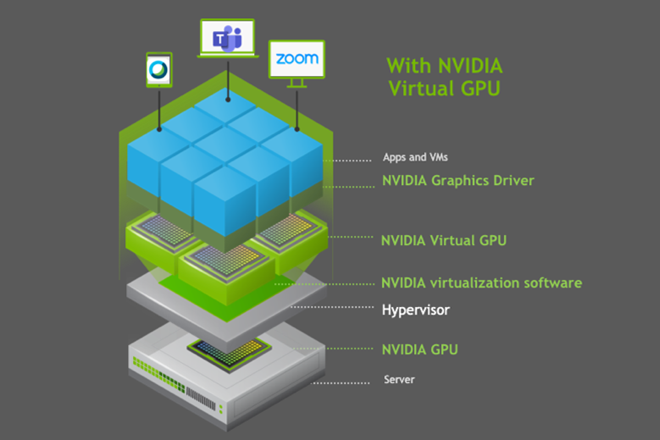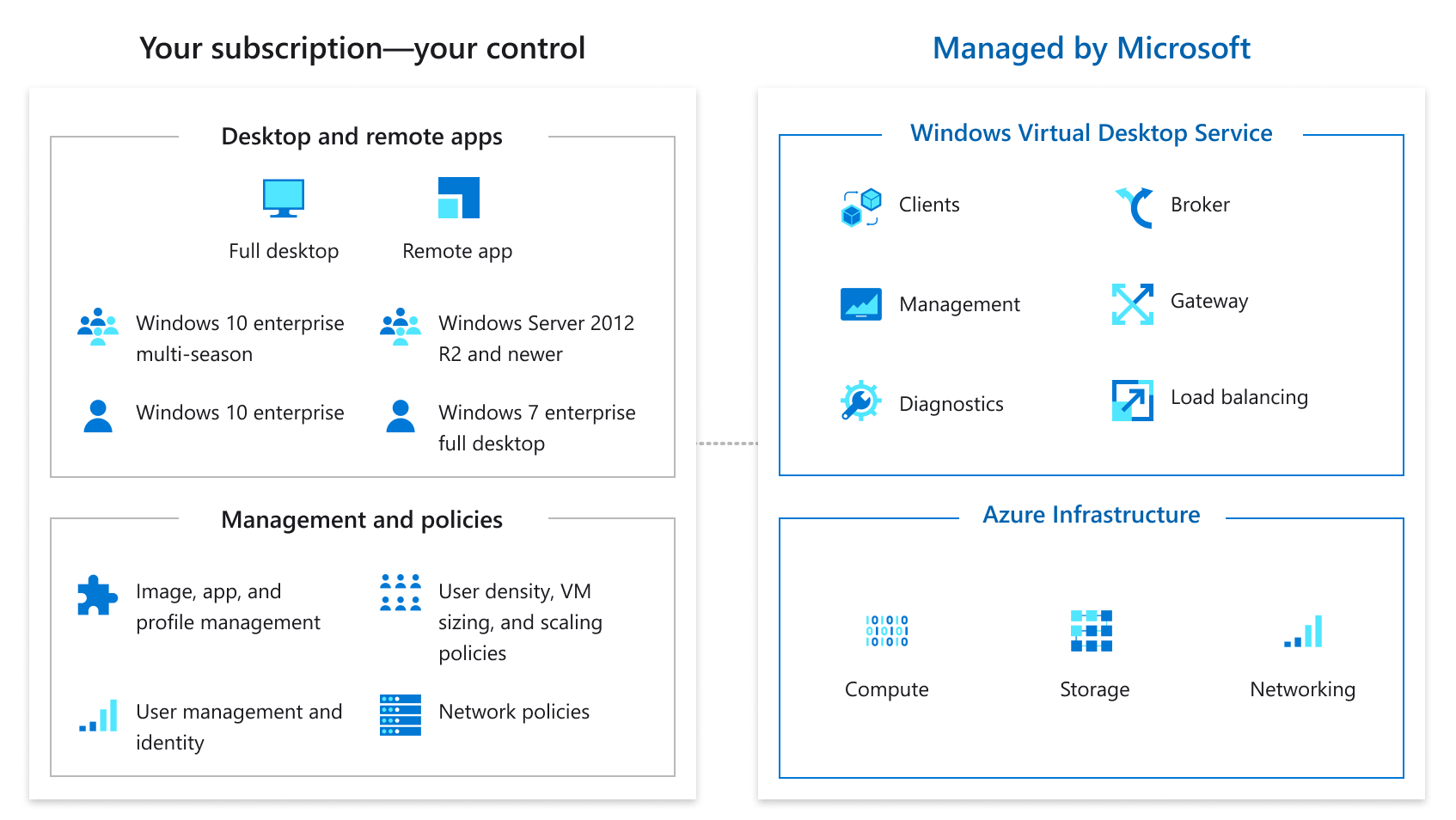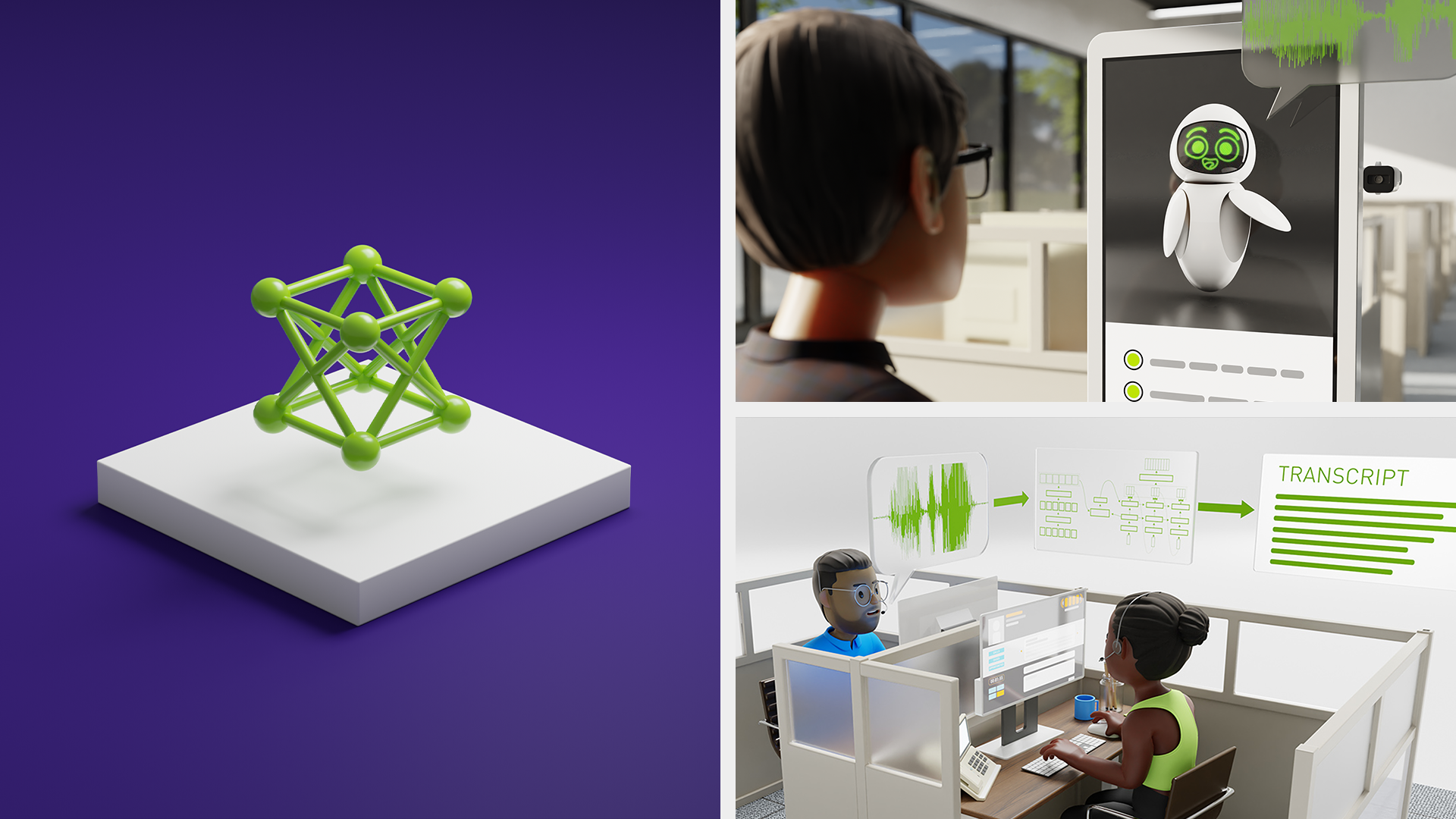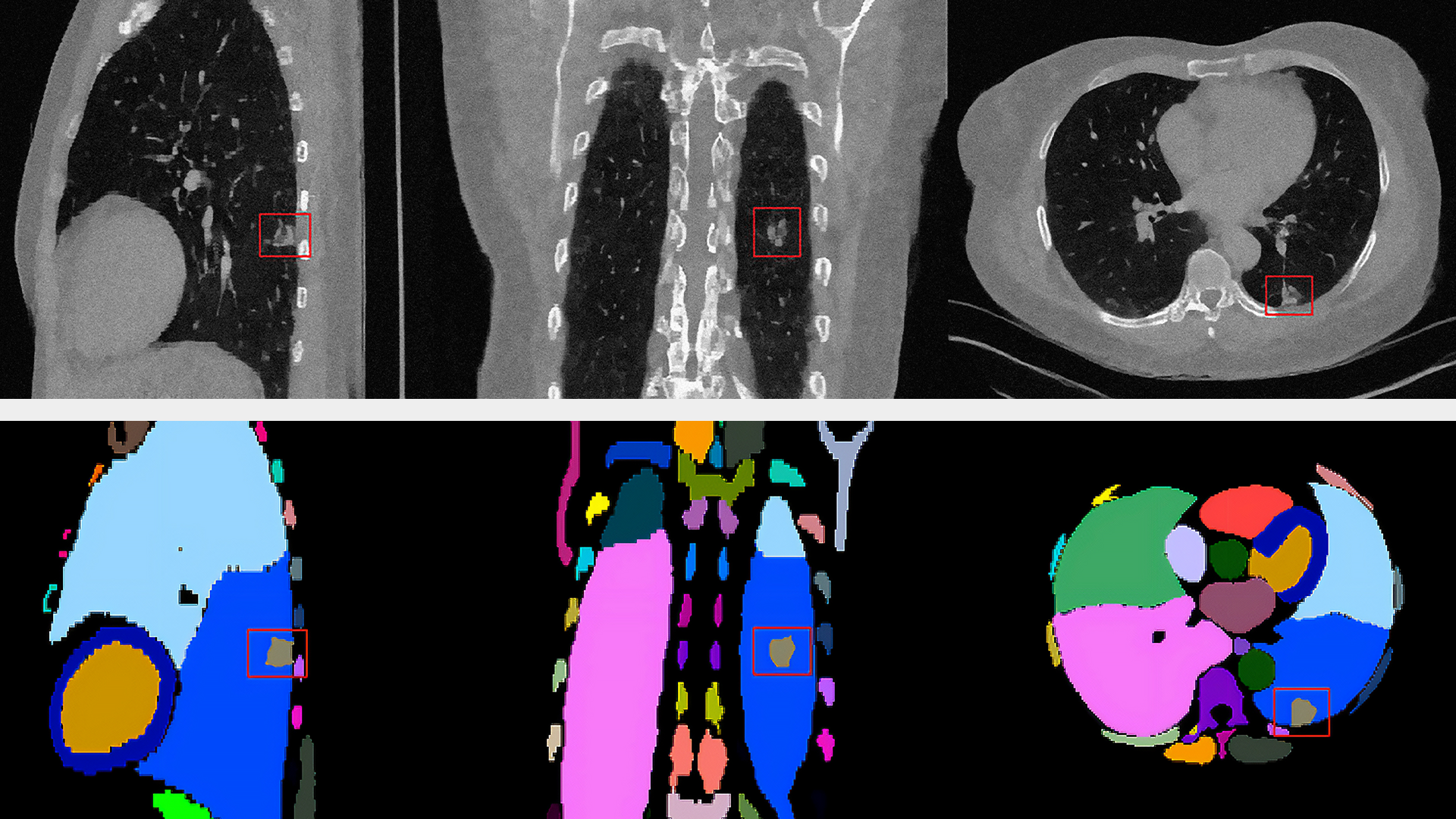As more developers and scientists across industries work from home – a great user experience is critical to maintaining productivity.
To help fellow researchers and developers effectively work from home, here are some best practices from NVIDIA researchers and scientists.
Remotely Connect to Your Office Workstation
Having access to a secondary machine is useful. It helps access tools that developers already have on their office machine without having to re-download and reinstall applications. Another nice benefit is the ability to offload work to the remote machine.
Some secure remote desktop solutions include:
- HP ZCentral Remote Boost
- LogMeIn
- Microsoft Remote Desktop
- NoMachine
- Splashtop
- TeamViewer
- TGX Remote Desktop
- ThinLinc
Explore New SDKs and Applications
Remote desktop sessions have often suffered from limited GPU acceleration support. NVIDIA Quadro GPUs support an RDP bypass functionality allowing OpenGL applications to be fully accelerated with remote use. With a sudden surge in remote users, some game developers and content creators all over the world have asked us to help them use Windows Remote Desktop streaming on their GeForce equipped systems. We’ve created a special tool for GeForce GPUs to accelerate Windows Remote Desktop streaming with GeForce drivers R440 or later.
If you are interested in improving your webcam, StreamFX, a popular plugin for OBS, is releasing a new version that uses the NVIDIA AR SDK to create a smart camera that automatically crops and zooms in on the user, keeping them centered in the frame whenever they move. With a simple plugin, you can use OBS as your webcam in any voice application app.
For more best practices and guidance for troubleshooting from home, read this VES Technology Committee document.
Set Up the Best Workspace for You, Even If It’s In VR
While working remotely, it helps to have a setup that allows you to be comfortable while you do your work.
Most users will save their desktop machines for heavy workloads that require massive GPU power, and then use their laptop for daily tasks like emails, documents, messaging apps, and more. However, others are experimenting with desktop interaction through tools like Virtual Desktop, an app that allows users to bring their desktops into a VR environment.
By accessing your PC desktop through a VR headset, you can create a dedicated space to help you get in the zone and stay productive.
For those who want to give a little boost to meetings and presentations, there are also virtual reality with applications like VIVE Sync. The tool is a remote collaboration and meeting application that lets users meet in a virtual environment. Users who have NVIDIA RTX Voice set up on their PC will be able to have VIVE Sync make use of it.
Feel free to check out other existing tools and technologies that can help you maintain productivity and better support your remote environment.
Take Virtual Coffee Breaks
Last but not least, don’t forget to take breaks every once in a while. Set some time aside to actively talk to people and check in on others. It will help you feel connected, while also keeping you in the loop with the projects you are working on.
Learn more about the tools and solutions that can help you work remotely.