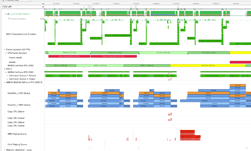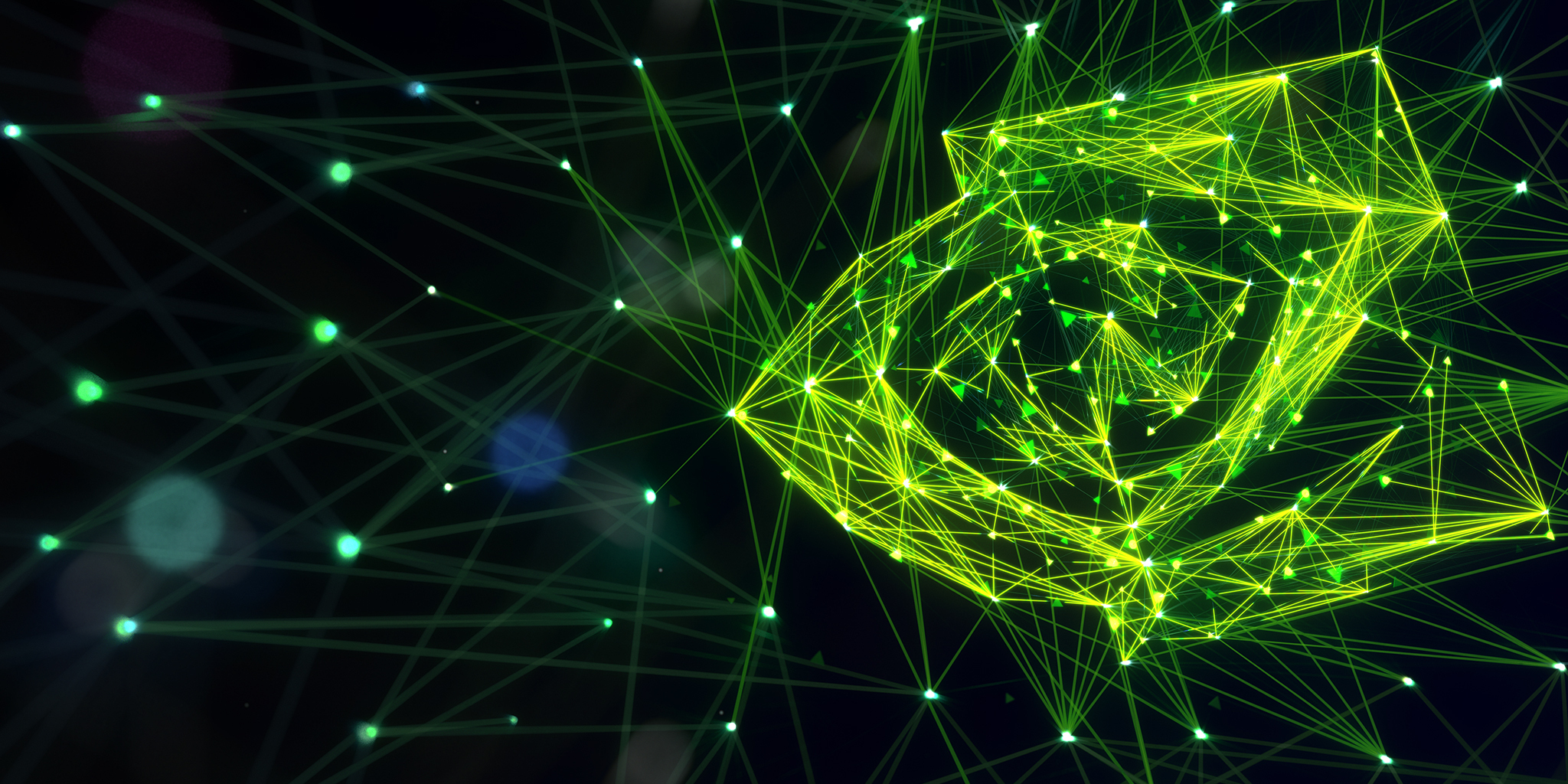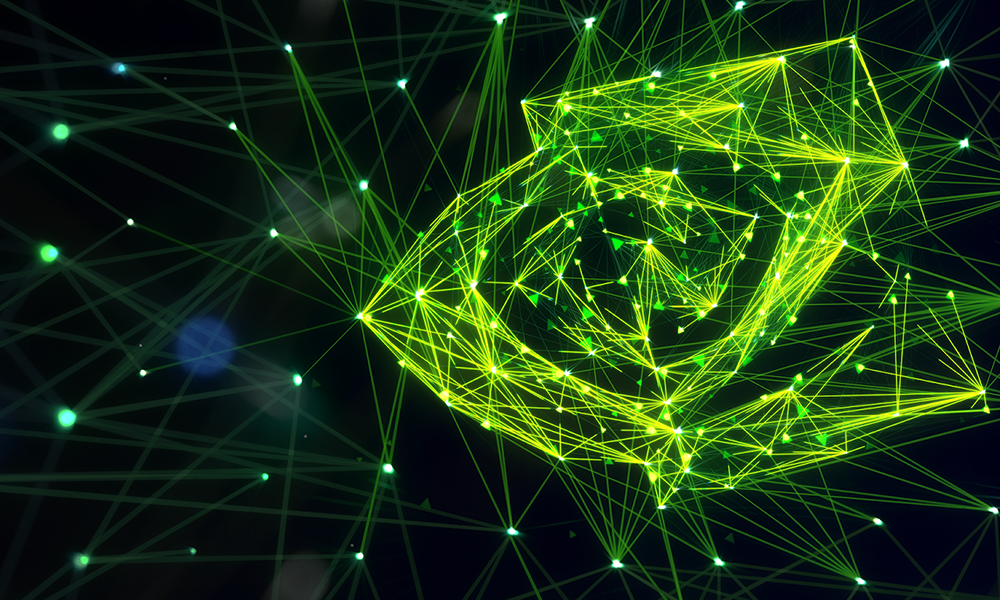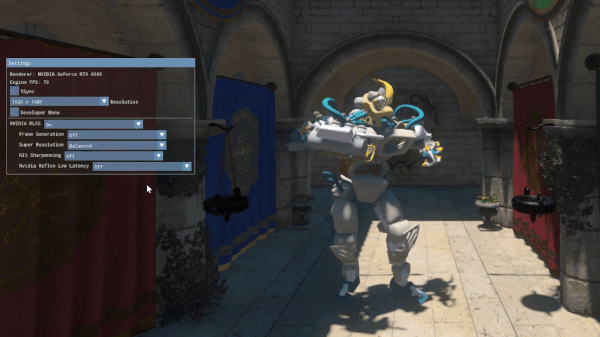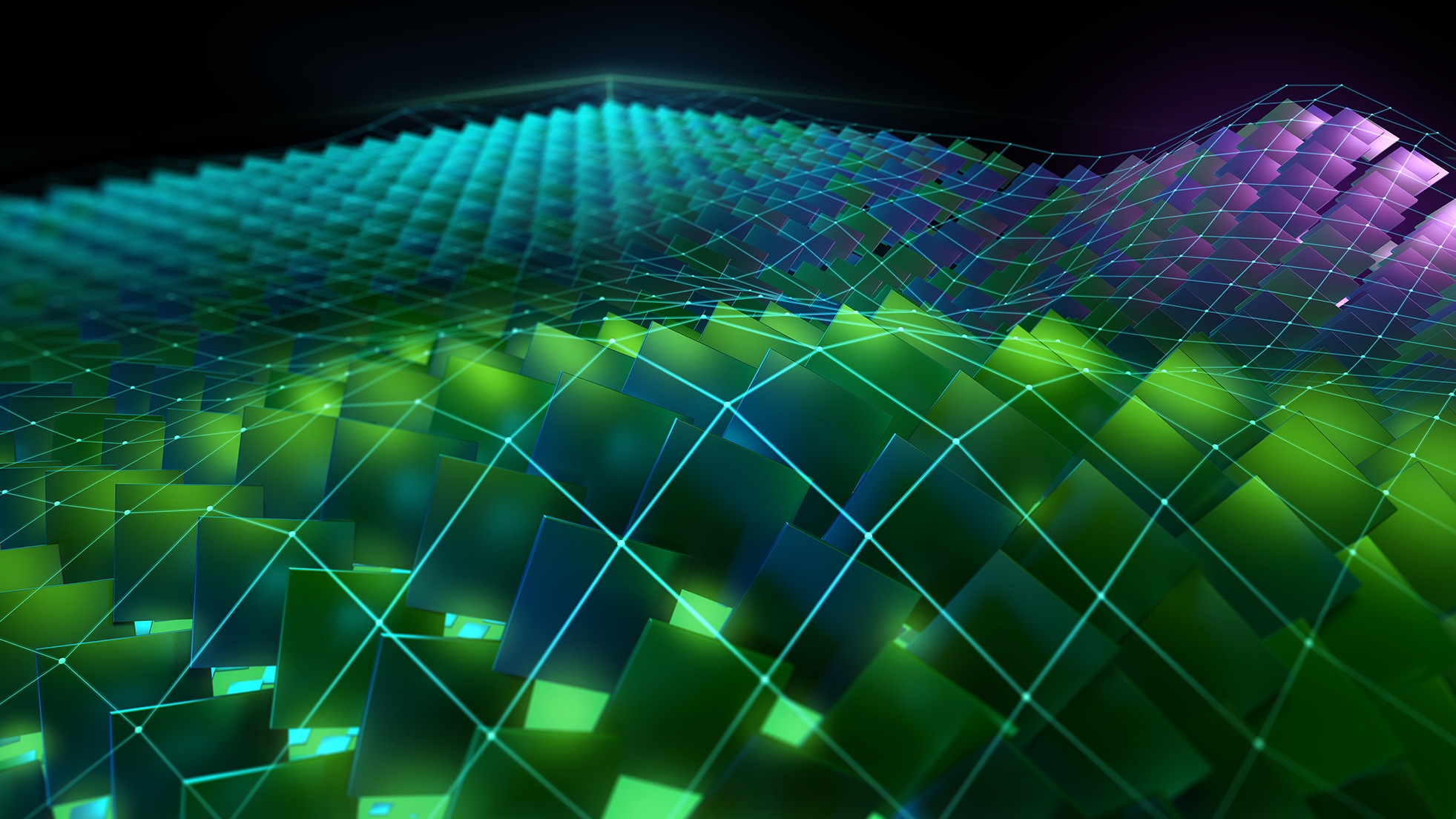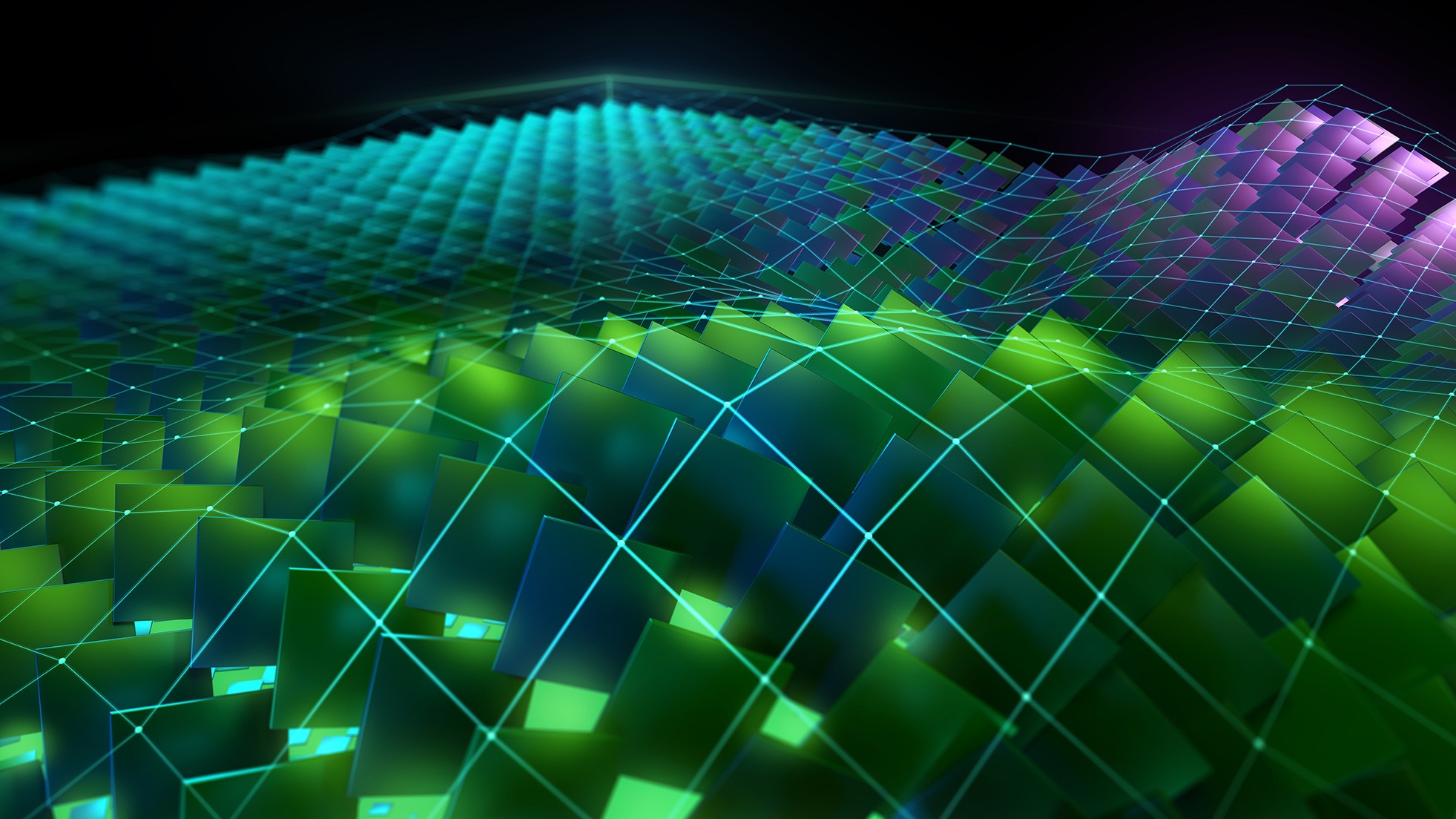NVIDIA Nsight Systems 2020.2 is now available for download.
Nsight Systems is a system-wide performance analysis tool, designed to help developers tune and scale software across CPUs and GPUs.
This release adds support for Direct3D12 multi-GPU, Windows video memory usage graph, paging queue, page eviction events, hotkey to insert user annotation markers (NVTX), OpenMP 5, a new CLI stats command, thread utilization estimates for more secure environments, and improved feature parity on PowerPC and ARM Server Base System Architecture.
A few examples shown below:
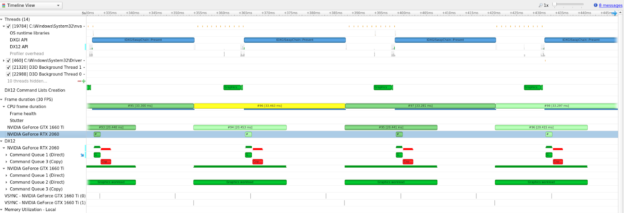

when the GPU is low on memory and the Windows OS decides to swap memory pages memory on and off the GPU. This typically results in graphic stutters.
Windows video memory usage graphs on the timeline show when the process is consuming more memory. Drastic changes frequently correlate to stutter in real-time applications that are using a lot of memory. Rendering could be slowed filling that memory with data. Memory paging and eviction are typically also occurring in this timeframe. GPU may not be able to proceed until the data becomes available.
Estimated CPU utilization helps in scenarios where system permissions block CPU scheduler info. This improves the user experience by providing an estimation of thread utilization, support thread sortings and visibility into when the thread is likely processing data vs when it is idle.
Nsight Systems is part of a larger family of Nsight tools. A developer can start with Nsight Systems to check overall performance, and to avoid selecting less efficient optimizations.
If you are an nvprof or NVIDIA Visual Profiler user, be sure to read these three developer blog posts, Migrating to NVIDIA Nsight Tools from NVVP and Nvprof, Transitioning to Nsight Systems from NVIDIA Visual Profiler / nvprof, and Using Nsight Compute to Inspect your Kernels. Visit our product pages for Nsight Systems and Nsight Compute to learn more.
Don’t forget to check out our new releases of NVIDIA Nsight Graphics 2020.2 and NVIDIA Nsight tools Visual Studio Integration.
Download Nsight Systems 2020.2 here.